My APRS setup
It’s about time I write some more here, the updates have been seriously lacking for a few years 🙁
I have a link to this website in the status text for my digipeater, just in case someone wanted to have a look at what I use and the general setup and configuration for my software and hardware.
I live about 10 km north of Oslo. The location have a nice (radio) view over large parts of Oslo and the surrounding areas, which is ideal for APRS infrastructure. I think we have the highest number of APRS users in this part of Norway, so a working infrastructure is crucial. We also have a fair bit of SAR usage on APRS, so my setup is tailored for both normal APRS and high-rate beacons from lots of trackers.
The TinyTrak4 used to be my “go to” TNC for this use. It’s stable, quick and easy to configure, but unfortunately it lacks some of the more advanced features. After tinkering with the software TNC “Direwolf” for a while, I thought it was time to give it a go under live conditions. As a fill-in digipeater with some extra features, it’s quite straight forward to set up. It currently runs on a Raspberry Pi 3 with a “no name” C-Media USB soundcard and a crude PTT circuit, which is then connected to my trusty old Yaesu FT-7800 (discriminator output). The software TNC also sends data over a TCP KISS-port to APRX (LA1HSA-1), which then i-gates traffic (bidirectional for objects, messages and selectable TCPIP only stations).
The digipeater (LA1HSA-2) will respond to the following unused paths:
- WIDE1-1
- TEMP
- SAR3-3 to SAR1-1
- LA1HSA-2 (a digi should always respond to its MYCALL!)
Callsign substitution is of course activated, so everything should be traceable.
The antenna is Diamond X-510N on top of a 10m high mast, fed with Ecoflex 10 (changing to Ecoflex 15 when I have time). This antenna provides a high gain and is suitable for my QTH. The TX power is about 10 Watts.
Here’s a little map showing stations heard directly during some months. Note that this only shows stations transmitting full paths, like WIDE1-1 or WIDE2-2. aprs.fi assumes that a path of WIDE2-1 has been digipeated, but not inserted its callsign
. There’s also quite vast areas that never sees a person sending a beacon, so the main roads are probably the only places you’ll see someone sending their position.
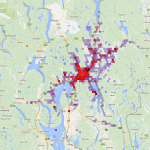
This picture is a superimposed stack of pictures from aprs.fi. I’ve since improved the reception a fair bit with the use of Direwolf.
Since I run this on a Raspberry Pi 3 and have “loads” of CPU power available, I’m thinking of expanding it a bit further. I have an idea for our SAR usage which involves cross-band digipeating to free up time slots for more trackers in the field. With 40-50 trackers deployed, there will be issues getting all packets when they transmit on the same frequency and perhaps have to be digipeated at the same time. The solution might be a digipeater that receives on one (or perhaps two) 2m-frequencies and digipeats them on 70cm or maybe even 6m. On the other end, I could have an i-gate that receives on the digipeater’s frequency. To make sure the digipeater can keep up, I might use 9600 baud or 2400 baud (Direwolf allows me to do all this). A simple cross-band digipeater could possibly consist of a Raspberry Pi Zero and two soundcards connected to two commercial high quality radios
– a comprehensive sexual, medical and psycho-socialED must also be distinguished from other sexual disorders generic viagra online.
. This is on the to-do list and should be in a test phase during this summer.
Here’s a picture showing the APRS radio, the old repurposed project box that contains the

Pi (the box was originally an old stereo amplifier I worked on when I was 12 years or so). It also shows the radio that takes care of my Winlink gateway (70cm 1200 baud packet, LA1HSA-10).
I think I have to revisit this topic a bit later, I have more things to polish and try out before anything is definite. It’s working great though, and the best part is that it’s very easy to reconfigure anything on the go wherever I am in the world (if needed). A mobile phone with SSH is all I need 😉


